01_1. 안드로이드 진단 환경설정(Windows)
https://ibotpeaches.github.io/Apktool/
Apktool - A tool for reverse engineering 3rd party, closed, binary Android apps.
A tool for reverse engineering 3rd party, closed, binary Android apps. It can decode resources to nearly original form and rebuild them after making some modifications. It also makes working with an app easier because of the project like file structure and
ibotpeaches.github.io
https://www.oracle.com/kr/java/technologies/javase/jdk11-archive-downloads.html
Java Archive Downloads - Java SE 11 | Oracle 대한민국
WARNING: These older versions of the JRE and JDK are provided to help developers debug issues in older systems. They are not updated with the latest security patches and are not recommended for use in production. For production use Oracle recommends downlo
www.oracle.com
https://github.com/skylot/jadx
GitHub - skylot/jadx: Dex to Java decompiler
Dex to Java decompiler. Contribute to skylot/jadx development by creating an account on GitHub.
github.com
01. JAVA 환경변수 설정
위에 링크에서 다운받은 jdk 11.0.17 설치 후 환경변수 등록하는 과정은 다음과 같음.
(jdk 11.0.17로 설치하는 이유는? jadx-gui가 jdk 8이상에서 실행되도록 설정되어 있음.)

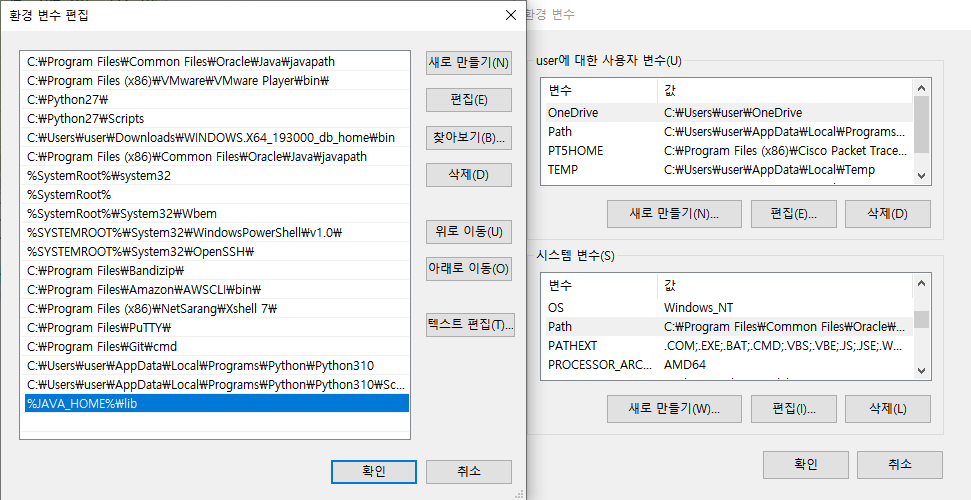
JAVA_HOME 환경 변수 생성 후 Path에 %JAVA_HOME%\lib 등록!

CMD 실행 후 java --version 명령어 실행 시 다음과 같이 java 정보가 뜨면
환경변수 설정 완료!! : b
02. APKTOOLS 설정


ANDROID_PLATFORM_TOOLS 환경 변수 생성 후 Path에 %ANDROID_PLATFORM_TOOLS%\ 등록

cmd 실행 후 adb 명령어 실행 시 내용 확인
03. jadx-gui설치
apk파일에서 java 소스코드를 확인하기 위한 도구
무조건 jadx-gui로 apk을 연다고 모든 소스코드가 보이는건 아니지만
진단할 때 여러가지 기능을 지원해줘서 매우 편하다...

